Please read “NOTE” below before registering.
NOTE:
(i) Must have own vehicle
(ii) Cancellation is to be done at least 48 hours before the booking dates to allow others to fill in the slots.
For weekdays, please reach out to David, 8714 4247. For weekends, kindly follow the steps below.
An account needs to be created at https://portal.willinghearts.org.sg/ or click here.
To Register
1. Click on Driver-Register button.
2. Input the email address, password, name, mobile# etc.
3. Click sign up.
4. Account created. (*You will receive an email acknowledgement.)
To book for delivery slot(s)
5. Choose the role to login. (Role = “Driver”) *Note: The driver module is available for booking on Saturday & Sunday only. Stay tuned for updates on our Facebook.
6. Click on Food delivery for the needy. *If fully booked, the system will prompt you that all delivery routes have been booked.
7. Click the dropdown list and choose your preferred delivery date.
8. Click Add.
9. Next, click the dropdown list to select the route. “Anything” means the system will assign the route randomly. After selecting the route, insert the time you can reach. **Note our delivery is from 6.30am to 8.30am. There are a few routes which need to be delivered around 6.30am. If you can only reach past the official time stated, the system will prompt you to choose other route.
10. Click Add.
11. Next you will see that the route is added to your account. View under Your Registered Future Delivery. You are good for now. (*You will receive an email acknowledgement.)
What should you do when you arrive at our premises on the delivery date?
12. Pack the food into your car. Login to the portal.
13. Click Your Registered Future Delivery.
14. Click on the route name.
15. Click “I have picked up the food” button. **This will be your Check-In time for contact tracing purposes.
16. Once you have completed your delivery, click “I have delivered food with my buddy” Or “I have delivered all the food alone” button.
17. If you click “I have delivered food with my buddy” button, key in the buddy’s contact# and click confirm (Your buddy must have a Driver account with us).
18. Once done, a message will appear and the # of hours clocked.
How to check registered time slot(s) and Volunteer hours?
19. Click on Your Registered Future Events on the Quick Links to see the event(s) you have signed up. You can check your delivery hours under Your Delivery History. For CIP/CSR (minimum 30 hours), right click print and save in pdf and send to the below email.
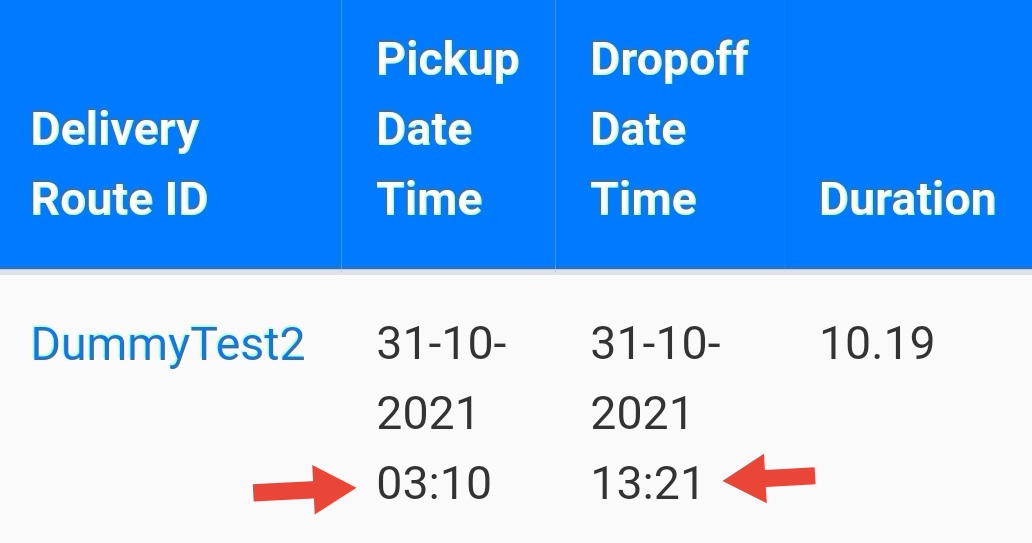
To cancel delivery slot(s)
20. If you are not available, please cancel the slot 48 hours before the event. Go to Your Registered Future Delivery and click on the Cancel button. A confirmation will be shown on the top of the screen and the route will be removed from your account. For emergency cancellation, please send a WhatsApp message to our Logistic-in-charge for weekend by 6pm prior to the event in order to give us sufficient time to find a replacement.
For CIP/CSR and other enquiry, please reach out to [email protected].
